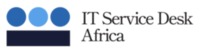Device optimization can significantly improve the performance, security, efficiency, and reliability of your devices, whether it’s a smartphone, computer, tablet, or any other electronic gadget. Optimized devices are less likely to be compromised because they have fewer security gaps and are better able to defend against attacks. Before we go into the juicy benefits of device optimization let’s look at what it really means.
What is Device Optimization?
Device optimization means to boost and improve the performance of digital devices such as laptops and smartphones, to ensure that they are reliable, efficient, and secure.
How to Optimize Your Devices
In 2024, here are some device optimization hacks you need to know and do, to get the best out of your devices;
-
Regular Updates:
Always keep your device’s operating system and apps up to date. Updates often include bug fixes, security patches, and performance enhancements.
-
Uninstall Unused Apps:
Remove apps that you rarely use. These apps can consume storage space, drain battery life, and sometimes even run background processes that slow down your device.
-
Clear Cache:
Periodically clear cache files from your device. Cached data can accumulate over time and occupy unnecessary space, slowing down performance. You can usually clear the cache through settings in your device.
-
Disable Background Apps:
Many apps continue running in the background even when you’re not actively using them. Disable background activity for apps that you don’t need constantly running to conserve battery and resources.
-
Limit Widgets and Animations:
While widgets and animations can enhance user experience, they can also consume system resources. Limit the number of widgets on your home screen and reduce animation effects to improve performance.
-
Manage Storage:
Regularly review and manage your device’s storage. Delete unnecessary files, such as old photos, videos, and documents, and transfer large files to cloud storage or an external drive to free up space.
-
Optimize Battery Settings:
Adjust your device’s battery settings to optimize performance. This may include enabling battery saver mode, reducing screen brightness, disabling location services when not needed, and managing background app refresh.
-
Use Lightweight Apps:
Whenever possible, opt for lightweight alternatives to resource-intensive apps. There are often lite versions of popular apps available that consume less memory and data.
-
Enable Data Saving Mode:
Activate data saving mode on your device to reduce data usage and optimize performance, especially when using mobile networks.
-
Utilize Built-in Optimization Tools:
Many devices come with built-in optimization tools or battery-saving modes. Explore these features in your device’s settings and enable them to improve performance.
-
Restart Your Device Regularly:
Restarting your device can help clear temporary files, refresh system processes, and resolve minor software glitches that may be slowing down performance.
-
Install Antivirus Software:
Protect your device from malware and viruses by installing reputable antivirus software or regularly updating the built-in antivirus protection on your computer. Malware can significantly degrade device performance and compromise security.
-
Monitor Resource Usage:
Use built-in or third-party tools to monitor resource usage on your device. Identify apps or processes that are consuming excessive CPU, memory, or battery and take appropriate action.
-
Consider Factory Reset:
If your device is still sluggish despite trying various optimization hacks, consider performing a factory reset. This will erase all data and settings, restoring your device to its original state and potentially resolving performance issues. It can be heartbreaking, but can definitely save your device’s life.
By implementing these device optimization hacks, you can enhance the performance, efficiency, and longevity of your electronic devices, your business or education can also run more seamlessly and with less glitches. IT Service Desk DHMS can help you achieve the best device optimization in 2024. Waste no more time, contact us NOW.