In today’s digital age, cloud-based productivity suites have become essential tools for businesses of all sizes. Among the most popular options are Microsoft Office 365 and G Suite, now called Google Workspace. But which one is the right fit for your corporate needs? In this blog post, we will delve deep into the comparison between Microsoft Office 365 and Google Workspace to help you make an informed decision that will boost your organization’s productivity and collaboration.
A Closer Look at Microsoft Office 365 vs. Google Workspace:
Microsoft Office 365 and Google Workspace are powerful cloud-based tools that have revolutionized how organizations collaborate and get work done. Let’s take a closer look at what each suite offers:
1. Microsoft Office 365:
Microsoft Office 365 provides a comprehensive range of productivity tools, including Word, Excel, PowerPoint, Outlook, and cloud storage and collaboration tools like OneDrive and Teams. With its clean interface and advanced features, managing your inbox becomes a breeze. Microsoft Teams offers a powerful platform for team communication, video conferencing, and file sharing.
2. G Suite:
G Suite, now called Google Workspace, offers a web-based suite of productivity tools, including Gmail, Google Docs, Sheets, Slides, Calendar, and cloud storage and collaboration tools like Google Drive and Hangouts. With real-time collaboration features, users can work together seamlessly on documents, leave comments, and track changes as they happen.
Key Feature, Pricing, and Security Comparison:
To help you make the right decision, let’s compare the key features, pricing, and security of Microsoft Office 365 and Google Workspace:
1. Email and Communication Tools:
a. Microsoft Office 365: Robust email and communication tools through Outlook and Microsoft Teams.
b. Google Workspace: Gmail for email and Google Meet for video conferencing, integrating with other Google communication tools.
2. Collaboration and Real-Time Editing:
a. Microsoft Office 365: Real-time collaboration in Word, Excel, and PowerPoint, along with powerful team collaboration features in Microsoft Teams.
b. Google Workspace: Real-time collaboration in Google Docs, Sheets, and Slides, allowing users to work together on the same page simultaneously.
3. Storage and File Management:
a. Microsoft Office 365: Generous cloud storage through OneDrive for Business and comprehensive document management with SharePoint.
b). Google Workspace: Easy file sharing and management through Google Drive, with strong integration with other Google Workspace applications.
4. Offline Mode:
a. Microsoft Office 365: Work on Office documents offline and synchronize changes when connected to the internet.
b. Google Workspace: Work on Google Docs, Sheets, and Slides files offline, but remember to save modifications when reconnected to the internet.
5. Pricing Plan:
a. Microsoft Office 365: Various subscription plans tailored to different organizational needs, with pricing options ranging from affordable for small businesses to comprehensive for larger corporations. Office 365 enterprise plans, Microsoft 365 enterprise plans, and Microsoft 365 small business plans.
b. Google Workspace: Affordable plans for businesses of all sizes, with different editions offering various storage and administrative tools. Google’s page pricing plan.
6. Security Comparison:
a. Microsoft Office 365: Advanced Threat Protection, data loss prevention, and encryption protocols to secure your files.
b. Google Workspace: Two-step authentication, data loss prevention, encryption, and adherence to industry standards like GDPR for robust security.
In conclusion, choosing between Microsoft Office 365 and Google Workspace depends on several factors, including the size of your business, user familiarity and experience, the nature of your work, support and customer service options, and budget. Both suites offer feature-rich cloud-based productivity tools, but Microsoft Office 365 excels in its extensive feature set and integration with Microsoft products, while Google Workspace stands out for its streamlined interaction with Google services and user-friendly collaboration capabilities.
If you’re ready to take your organization’s productivity and collaboration to the next level, consider contacting ITSA. Our expert team can assist you in selecting the perfect cloud-based productivity suite that aligns with your corporate needs. Get in touch with us today to explore the possibilities!
Credits: Justina Nwokedi and Josh Babatope.

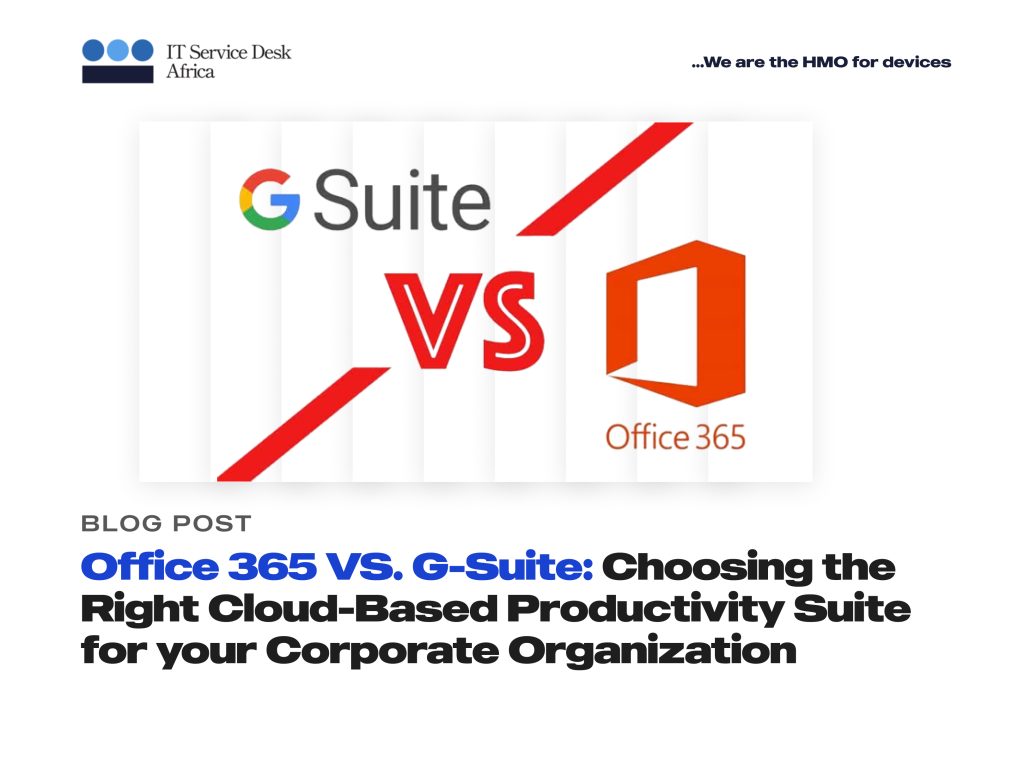



Pingback: Maximize Budget Efficiency with DHMS: The 2024 Solution to Saving on IT Costs - IT Service Desk Africa
Pingback: Elevating IT Management: Unleashing the Power of Managed Services for Enhanced Security and Financial Efficiency - IT Service Desk Africa